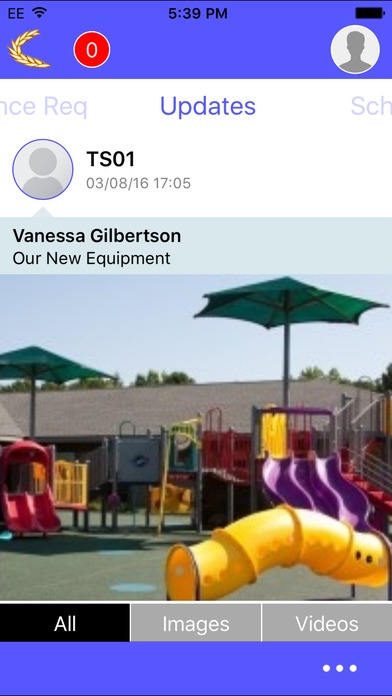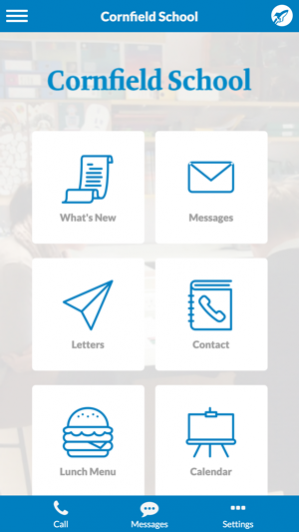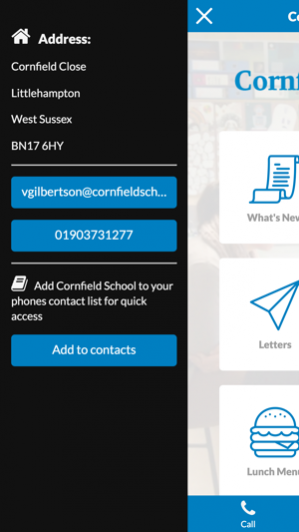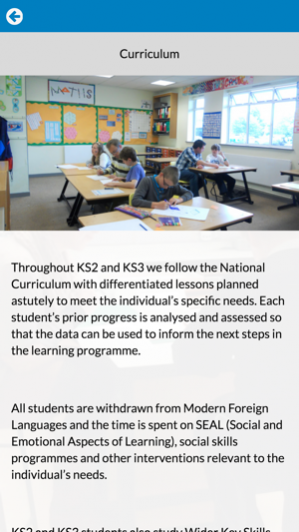Cornfield School 1.3.2
Continue to app
Free Version
Publisher Description
Cornfield is a school maintained by West Sussex County Council, for students aged 9 to 16 who have social, emotional and/or behavioural difficulties. The school was opened in 1994 and enjoys pleasant accommodation in grounds near to The Littlehampton Academy. For all our students, our aim is to provide them with a supportive learning environment in which they can grow into responsible young people ready to take their place in the world of work. All students follow the National Curriculum, working towards Entry Level Certificate or GCSE at the end of year 11. Students work in small groups of 8, often with a teaching assistant as well as the subject teacher. We recognise that each student is an individual, with individual needs. Students have an Individual Education Plan and a Behaviour Programme designed to help them target particular behaviours. We believe that education is a partnership between school and home. It is only through working together that we can achieve the best for your child. Features of the app... * Keep up to date with all the latest news and events * Receive important updates as it happen with iOS push notifications. * View our school timetable and other important times and dates * Contact the school to report important issues. * Add to your iOS contacts with our handy 'Add to contacts' button * View all our key information in the palm of your hand
Oct 1, 2018 Version 1.3.2 * Major bug fix that stops the app from loading and appearing offline.
About Cornfield School
Cornfield School is a free app for iOS published in the Other list of apps, part of Network & Internet.
The company that develops Cornfield School is Mobile Rocket Schools. The latest version released by its developer is 1.3.2.
To install Cornfield School on your iOS device, just click the green Continue To App button above to start the installation process. The app is listed on our website since 2018-10-01 and was downloaded 1 times. We have already checked if the download link is safe, however for your own protection we recommend that you scan the downloaded app with your antivirus. Your antivirus may detect the Cornfield School as malware if the download link is broken.
How to install Cornfield School on your iOS device:
- Click on the Continue To App button on our website. This will redirect you to the App Store.
- Once the Cornfield School is shown in the iTunes listing of your iOS device, you can start its download and installation. Tap on the GET button to the right of the app to start downloading it.
- If you are not logged-in the iOS appstore app, you'll be prompted for your your Apple ID and/or password.
- After Cornfield School is downloaded, you'll see an INSTALL button to the right. Tap on it to start the actual installation of the iOS app.
- Once installation is finished you can tap on the OPEN button to start it. Its icon will also be added to your device home screen.